Using Tableau to Perform Detailed Exploratory Data Analysis (EDA)
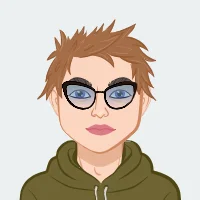
The ability to derive actionable insights from vast, complex, and ever-expanding datasets is more crucial than ever before in the modern data-driven environment. As organizations accumulate large volumes of data from various sources, the challenge lies not only in managing and storing this information but also in effectively analyzing it to uncover meaningful patterns, trends, and correlations. This is where the importance of advanced data analysis and visualization tools becomes evident. Tableau, in particular, stands out as a leading data visualization tool that empowers users to transform raw data into comprehensible, visually compelling narratives. With its user-friendly interface and powerful capabilities, Tableau offers a robust platform for conducting in-depth statistical analysis and crafting visually engaging representations of data. This makes it an indispensable tool for anyone looking to harness the full potential of their data.
Handling extensive and complex datasets, such as the NYC Yellow Taxicab data, requires mastering a variety of statistical techniques to make well-informed, data-driven decisions. These datasets, often comprising millions of rows and numerous variables, demand sophisticated methods to ensure that the analysis is both thorough and accurate. Tableau’s comprehensive suite of analytical tools enables users to perform detailed statistical analysis, uncovering hidden insights and patterns that might otherwise go unnoticed. Whether you are exploring time-series data, identifying trends, or performing predictive analytics, Tableau provides the necessary tools to manage the intricacies of large datasets with ease and precision. By leveraging these capabilities, users can ensure that their analysis is not only insightful but also actionable, providing a solid foundation for strategic decision-making.

This guide is meticulously designed to offer a comprehensive approach to handling large datasets using Tableau, with a strong focus on key steps, best practices, and advanced techniques that ensure your analysis is both detailed and impactful. If you're looking to solve your Tableau homework, this resource provides the necessary tools and insights to tackle even the most challenging tasks. By following the guidelines outlined in this guide, you will be equipped to transform raw data into valuable insights, enhancing the accuracy and effectiveness of your analysis. Whether you are a seasoned data analyst or new to the field, this guide will empower you to make data-driven decisions with confidence, enabling you to derive maximum value from your datasets and contribute meaningfully to your organization’s goals. Through careful application of Tableau's powerful features, you can elevate your data analysis to new heights, ensuring that your insights are not only accurate but also highly actionable and relevant in today’s competitive landscape.
Understanding the Dataset
Before diving into any analysis, it is vital to gain a comprehensive understanding of the dataset you are working with. For instance, the NYC Yellow Taxicab dataset includes a range of variables such as pickup and dropoff locations, timestamps, fare amounts, and passenger counts. Here’s how you can effectively understand and leverage such a dataset:
- Explore Data Sources: Investigate the origin of the data, including its collection methods and associated metadata. Knowing where the data comes from and how it was collected helps assess its reliability and accuracy. For example, understanding the data collection process can reveal any potential biases or limitations in the dataset.
- Understand Variables: Acquaint yourself with what each variable represents and how they interrelate. For instance, knowing how pickup and dropoff locations are recorded can influence your approach to analyzing trip durations and distances. Understanding the range, type, and scale of each variable is crucial for accurate analysis.
- Assess Data Quality: Evaluate the completeness and accuracy of the data. Identify any missing values, inconsistencies, or errors that could impact your analysis. High-quality data is crucial for deriving reliable insights. Conducting an initial assessment of data quality helps in making necessary corrections or adjustments before proceeding with more detailed analysis.
By establishing a solid understanding of these components, you create a foundation that supports effective and informed data analysis. This initial phase is critical for ensuring that your analysis is based on a robust and accurate dataset.
Data Cleaning and Preprocessing
Data cleaning and preprocessing are fundamental steps that prepare your dataset for insightful analysis. In Tableau, this process involves several key tasks:
- Handling Missing Values: Address missing or incomplete data using appropriate methods. Options include imputing values based on statistical techniques, removing rows with missing data, or applying interpolation methods. Properly handling missing values ensures that your analysis is based on complete and reliable data.
- Normalization and Transformation: Standardize data formats and scales to maintain consistency across the dataset. For example, converting timestamps into a uniform format or aggregating data into relevant time periods can simplify analysis. Normalization helps in making comparisons and visualizations more coherent and meaningful.
- Outlier Detection and Treatment: Identify and address outliers that may skew your analysis. Outliers could be the result of data entry errors or represent genuine anomalies. Deciding whether to exclude or adjust these outliers is essential for maintaining the accuracy of your statistical analysis. Techniques such as Z-scores or IQR (Interquartile Range) can help in detecting and managing outliers.
Effective data cleaning and preprocessing are crucial for setting the stage for more advanced analysis and can greatly impact your ability to complete your statistics homework efficiently. Ensuring that your dataset is accurate, consistent, and well-prepared facilitates a more meaningful exploration of the data. By systematically addressing issues such as missing values, duplicate records, and inconsistencies, you establish a solid foundation for accurate analysis and robust decision-making. Proper preprocessing not only improves the quality of your data but also enhances the performance of your analytical models. For instance, removing outliers and correcting errors can lead to more reliable insights and reduce the risk of misleading results. Moreover, standardizing data formats and aligning categorical variables ensure that your data is uniform, making it easier to apply advanced statistical techniques and generate accurate visualizations. Taking the time to meticulously clean and preprocess your data ultimately saves time and effort during the analysis phase, leading to more precise and actionable outcomes.
Exploratory Data Analysis (EDA)
Exploratory Data Analysis (EDA) is a crucial phase where you examine the data to uncover patterns, trends, and relationships. In Tableau, you can use various visualization tools and techniques for EDA:
- Descriptive Statistics: Calculate basic statistics such as mean, median, mode, and standard deviation. These metrics provide a summary of the data’s central tendency and variability, offering insights into the dataset’s overall characteristics. Descriptive statistics help in understanding the general distribution and spread of the data.
- Visualization: Leverage Tableau’s visualization capabilities to create charts and graphs that reveal trends and correlations. Histograms, scatter plots, and heatmaps can help you visualize distributions and relationships between variables. Visualizations make complex data more accessible and easier to interpret.
- Hypothesis Testing: Formulate and test initial hypotheses based on your observations. For example, you might hypothesize that fare amounts vary significantly by pickup location. Conduct statistical tests such as t-tests or ANOVA to validate or refute these hypotheses, providing deeper insights into your data.
EDA helps you identify significant patterns and relationships, guiding your approach to more detailed analysis and enabling you to formulate relevant research questions. It serves as a preliminary step to deeper statistical analysis.
Applying Statistical Techniques
Once you have a foundational understanding of your data, you can apply advanced statistical techniques using Tableau. These techniques allow for a deeper exploration of relationships and predictions:
- Regression Analysis: Perform regression analysis to explore relationships between variables. For example, use linear regression to model the relationship between trip duration and fare amount. Regression analysis helps you understand how changes in one variable impact another and predict future outcomes based on historical data.
- Time Series Analysis: Analyze temporal data to identify trends, seasonality, and cyclical patterns. For instance, examine taxi trip data over different months or seasons to understand variations in demand. Time series analysis is essential for forecasting trends and understanding temporal variations in your data.
- Clustering and Segmentation: Apply clustering techniques to group similar data points and identify patterns. For example, segment trips based on pickup locations to find high-demand areas. Clustering helps in identifying distinct groups or patterns within the data, which can be useful for targeted analysis and decision-making.
Tableau’s integration with R and Python enhances its statistical capabilities, allowing for more advanced analyses and customized statistical modeling. This integration provides additional flexibility and depth to your analytical capabilities.
Interpreting Results
Interpreting the results of your statistical analysis is crucial for deriving actionable insights. In this phase, consider the following:
- Understanding Statistical Significance: Assess the significance of your results using p-values and confidence intervals. Statistical significance helps determine whether your findings are likely due to chance or reflect true patterns in the data. Understanding significance levels ensures that your conclusions are based on reliable evidence.
- Interpreting Coefficients: For regression models, interpret the coefficients to understand their impact on the dependent variable. For instance, a positive coefficient in a regression model indicates a positive relationship between the predictor and outcome variable. Interpreting coefficients helps in understanding the strength and direction of relationships between variables.
- Assessing Model Fit: Evaluate how well your model fits the data using metrics such as R-squared and residual analysis. A good model fit indicates that your model accurately represents the data and provides reliable predictions. Assessing model fit ensures that your analysis is robust and credible.
- Contextualizing Findings: Relate your results back to the original research questions or business objectives. Ensure that your insights are relevant and actionable in the context of the problem you are addressing. Contextualizing findings helps in aligning your analysis with practical implications and decision-making.
Clear and accurate interpretation ensures that your findings are meaningful and can be effectively communicated to stakeholders. It also facilitates the application of insights to real-world scenarios.
Presenting Your Analysis
The final step in the analytical process is to present your findings in an engaging and informative manner. Tableau offers several tools to enhance your presentation:
- Interactive Dashboards: Create interactive dashboards that allow users to explore the data dynamically. Incorporate filters, parameters, and interactive elements to enable users to drill down into specific areas of interest. Interactive dashboards make your analysis more accessible and user-friendly.
- Data Stories: Craft compelling narratives that convey the insights and implications of your analysis. Use storytelling techniques to highlight key findings and their significance, making your presentation more engaging and impactful. Data stories help in communicating complex insights in a clear and relatable manner.
- Supporting Documentation: Provide detailed explanations and documentation to support your analysis. Include methodology, assumptions, and data sources to ensure transparency and credibility. Supporting documentation enhances the trustworthiness of your analysis and provides a comprehensive understanding of your approach.
Effective presentation of your analysis ensures that your insights are accessible, engaging, and actionable, allowing stakeholders to make informed decisions based on your findings. It also facilitates the dissemination of knowledge and supports data-driven decision-making.
Conclusion
Mastering statistical analysis with Tableau involves a systematic and thorough approach, from understanding the dataset to presenting your findings. By thoroughly understanding the data, cleaning and preprocessing it, conducting exploratory data analysis, applying advanced statistical techniques, interpreting results, and presenting your analysis effectively, you can transform complex datasets into valuable insights.
Tableau’s robust features support each phase of this process, enabling you to turn raw data into clear, actionable conclusions. Whether you are working on academic projects, business analyses, or real-world data challenges, this comprehensive approach ensures that your analysis is thorough, accurate, and impactful. By leveraging Tableau’s capabilities, you can drive meaningful decisions, enhance your analytical skills, and achieve success in your data analysis endeavors. Embrace the power of Tableau to unlock the full potential of your data and make data-driven decisions with confidence.